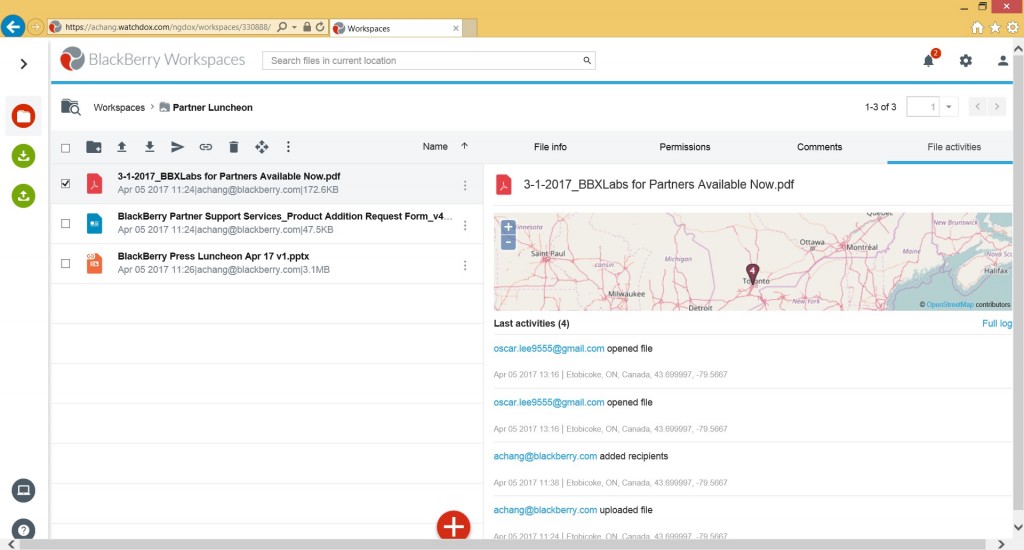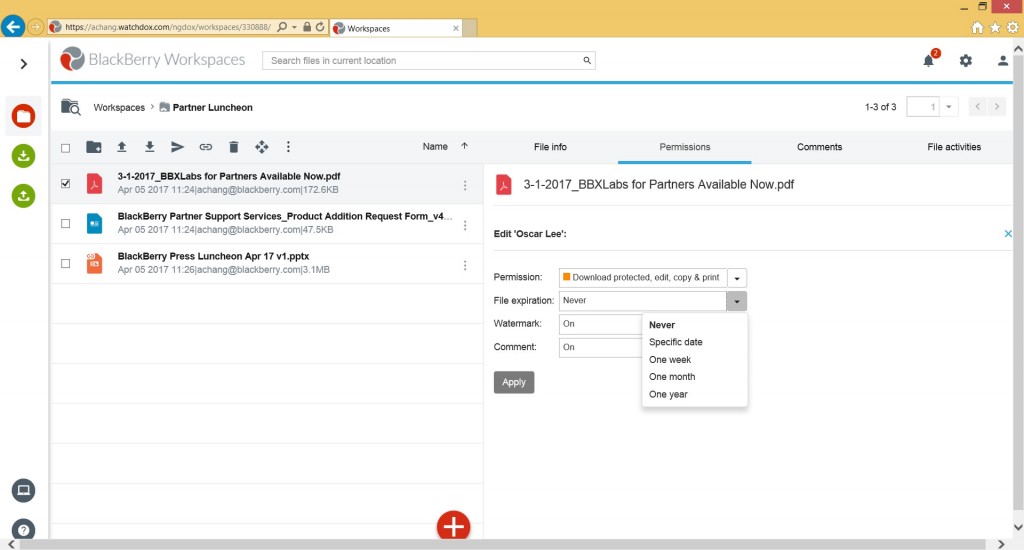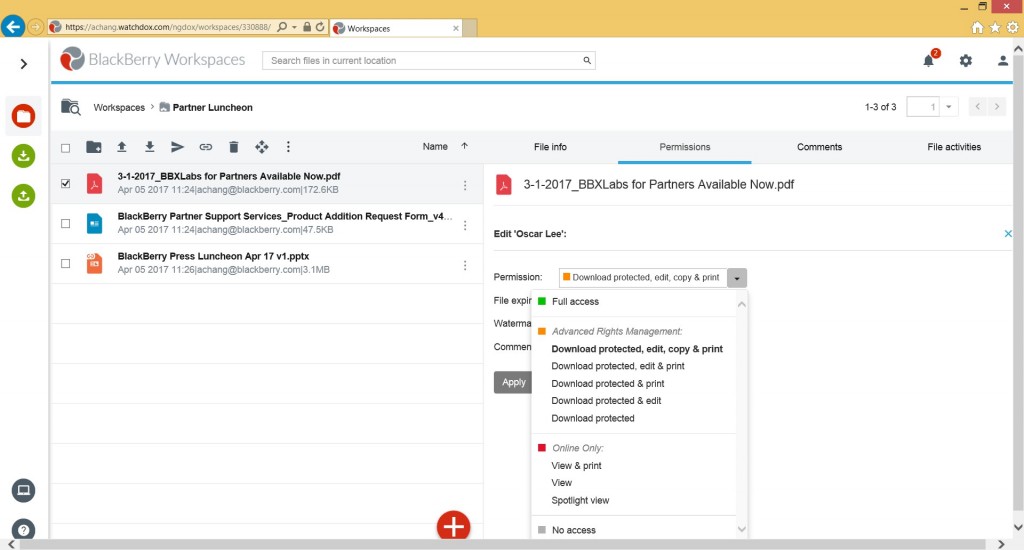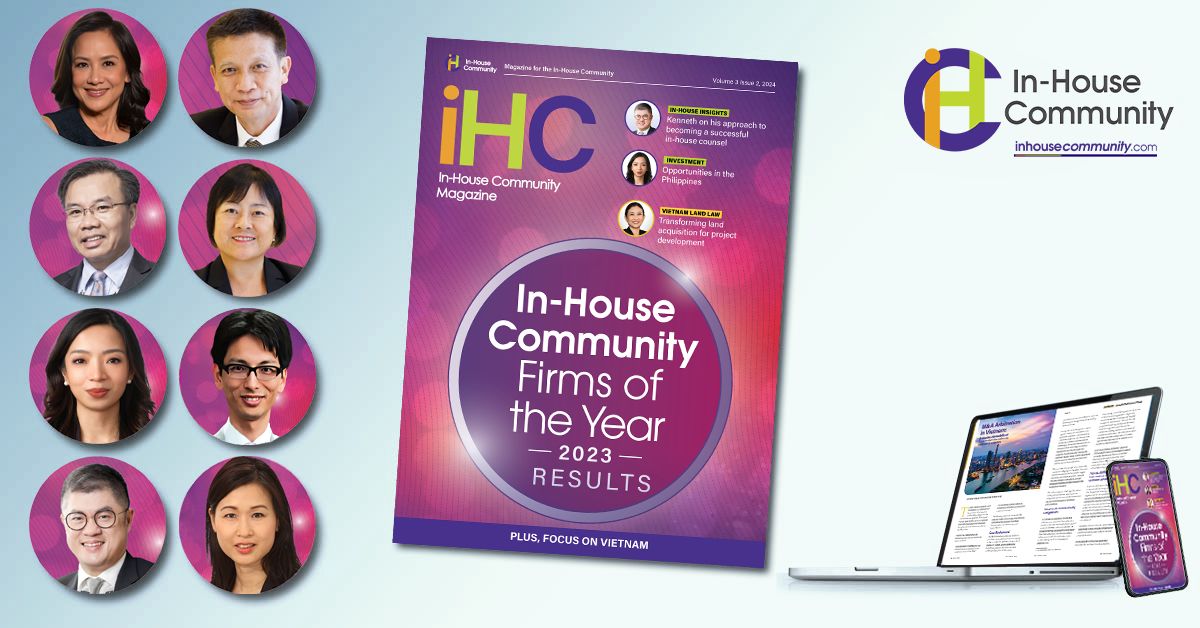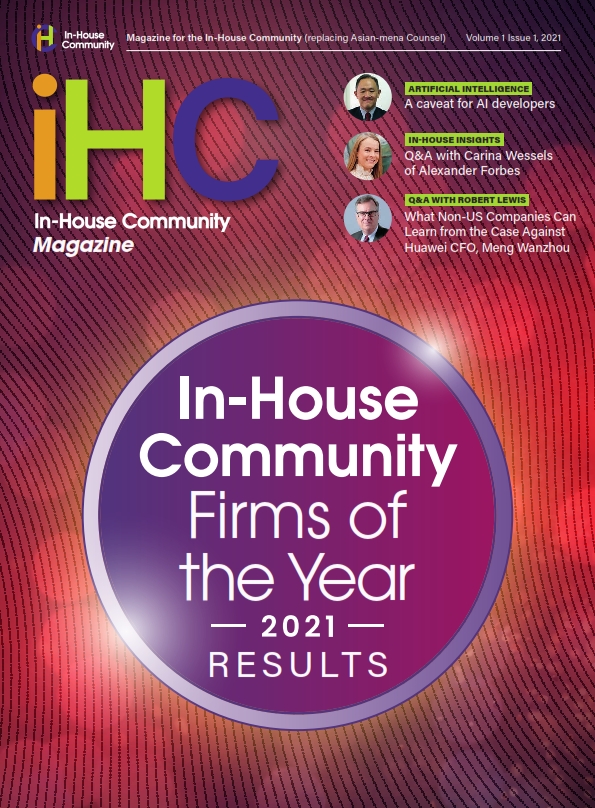Security That Stays With Your Files
BlackBerry® Workspaces is the leading secure Enterprise File Sync and Share (EFSS) solution, enabling users to share, edit and control their files on every device. Only Workspaces can provide the level of security organizations require — wherever files are, wherever they need to go, whoever needs to access them.
Now, stakeholders can safely access, share, sync, and collaborate on even the most sensitive files, using any endpoint — desktop (Windows®, Mac®) or mobile (iOS®, Android™, BlackBerry®).
Wherever the files are, and wherever they need to go, your organization stays in control. With Blackberry Workspaces, you can establish who has permission to view, edit, print, and share each file; track who’s doing what; and set content expiry dates or revoke access if you need to.
BlackBerry Workspaces takes a unique, document- centric approach to security that allows controls and tracking to be embedded in enterprise files, with permissions that can be set at an individual user or group level.
Security to Suit Every Enterprise EFSS Use Case
BlackBerry Workspaces makes your files secure wherever they travel, through a unique data- centric architecture. With protection layered on at a file level, security stays with your content, wherever it goes — even after it’s downloaded and saved locally. Workspaces is the only EFSS solution that builds security into the files themselves. It’s also the only solution that can address the multiple demands of enterprise environments: helping users get the job done and providing the tools IT needs to retain visibility and control of corporate information on any device, whether it belongs to an employee, a business partner, or the organization.
BlackBerry Workspaces offers an unparalleled level of security through true digital rights management (DRM) that applies wherever files travel, and wherever they’re opened. Some other solutions only apply security to files while they’re open in a proprietary viewer — which doesn’t give you the option to use or control files offline or within the native applications enterprise users rely on.
Control the ability to access, view, edit, copy, print, download and forward files, online and offline, on any device, even after they’re downloaded from the system. Set up customized watermarks: you can splash the user’s email or IP address across the document or in the viewer to deter screenshots and increase accountability. If you’re giving a presentation and you’re concerned about surreptitious photo-taking, you can use the spotlight feature, which blurs out the screen except where the mouse or pointer is hovering. While maintaining control has a lot to do with restrictions, Workspaces is also a productivity enabler: provide all users with access to a suite of collaboration tools, so they can manage, view, create, edit and annotate files from any device — without having to open up third-party tools unless they want to.
Why Trust BlackBerry for Secure EFSS?
BlackBerry delivers proven security, trusted by thousands of companies around the world, to protect your most important assets — your privacy and your business data.
Why choose BlackBerry for secure Enterprise File Synchronization and Sharing (EFSS)?
- Leading the industry with over 70 certifications to meet your security and compliance needs*
- BlackBerry® 10 approved by NATO for classified communications up to “Restricted” level (BES®10 and BlackBerry 10 smartphones were the first to receive this approval)*
- 16 of the G20 governments trust BlackBerry*
- The top 10 largest law firms trust BlackBerry*
- 5 out of 5 of the largest oil and gas businesses rely on BlackBerry*
Interested to see a demo?
Email: kauyeung@blackberry.com or
Call +852 3653 6035

About Workspaces
BlackBerry Workspaces makes your content secure wherever it travels. With Workspaces, all stakeholders can safely access, share and collaborate on even the most sensitive files, using any device — desktop (Windows, Mac) or mobile (iOS, Android, BlackBerry). By combining a user experience that’s as easy and intuitive as any consumer solution with a unique data-centric architecture (which embeds protection right in your files), BlackBerry Workspaces is designed to meet the needs of your organization, IT team, and users. To learn more, visit www.blackberry.com/workspaces.